I'm working on an iOS application that has a UIViewController whose view has a MapView as a subview. However, when I run the application and try to rotate the view in the simulator, it doesn't work as it should; it leaves a black box as shown:
How can I tell the MapView to resize along with its superview?