How can I configure BrowserSync (from its API) to serve up content at a slower rate?
Ideally I'd like to be able to serve only certain files at the throttled rate, so when developing, localhost/index.html loads fast and localhost/dummyData.json loads slowly, so I can effectively demo loading states while developing web apps that decouple data and presentation.