And here are details. I have activity without background. But it's not an issue. Neither setting background drawable or colour in theme or code fixed an issue.
Activity has soft input mode adjustPan|stateAlwaysHidden
I also set those flags for activity's decor view in code
View.SYSTEM_UI_FLAG_HIDE_NAVIGATION
| View.SYSTEM_UI_FLAG_FULLSCREEN
| View.SYSTEM_UI_FLAG_LAYOUT_HIDE_NAVIGATION
| View.SYSTEM_UI_FLAG_LAYOUT_FULLSCREEN
| View.SYSTEM_UI_FLAG_LAYOUT_STABLE
| View.SYSTEM_UI_FLAG_IMMERSIVE_STICKY
I tried explicitly set colour to navigation bar in theme like this
<item name="android:navigationBarColor" tools:targetApi="lollipop">@color/chat_bg</item>
<item name="android:windowDrawsSystemBarBackgrounds" tools:targetApi="lollipop">true</item>
But had no success(
I can reproduce it only on my LG Nexus 5X. On other devices I tried navigation bar appears filled with color.