I can use =countif() to find cells with special characters. For example, If I'm looking for cells with '!' I can use =countif("*!*").
How do I do this if I'm looking for cells with '"' (double quotes).
I tried the following but they don't work:
=countif("*"*")
=countif("*~"*")
=countif(~"*"*")