I am using an open source project(https://github.com/chrisbanes/cheesesquare) to develop my own application.
what I want is:
1.In the Home Fragment, there is a tablayout below to the toobar,and when the recycelview scroll, the Toolbar can hide, but the FloatingActionButton always stay;

 2. In the Message Frgment, the is no Tab and on FloatingActionButton, only a simple blank Fragment with a Toolbar.
2. In the Message Frgment, the is no Tab and on FloatingActionButton, only a simple blank Fragment with a Toolbar.
I try to do this in MainActivity:
private void setupDrawerContent(NavigationView navigationView) {
navigationView.setNavigationItemSelectedListener(
new NavigationView.OnNavigationItemSelectedListener() {
@Override
public boolean onNavigationItemSelected(MenuItem menuItem) {
menuItem.setChecked(true);
FragmentTransaction ft = getSupportFragmentManager().beginTransaction();
Fragment fragment = null;
int id = menuItem.getItemId();
if (id == R.id.nav_home) {
fragment = new HomeFragment();
} else if (id == R.id.nav_message) {
fragment = new MessageFragment();
} else if (id == R.id.nav_friends) {
fragment = new FriendsFragment();
} else if (id == R.id.nav_discussion) {
fragment = new DiscussionFragment();
}
ft.replace(R.id.viewpager, fragment);
ft.commit();
mDrawerLayout.closeDrawer(GravityCompat.START);
return true;
}
});
}
but this not work, because the tablayout stay both in HomeFragment and MessageFragment.
When I try to do change the tablayout to the layout xml of HomeFragment, I also meet some problem because the below code should write in MainActivity
tabLayout = (TabLayout) findViewById(R.id.tabs);
tabLayout.setupWithViewPager(viewPager);
I feel puzzled, what should I do to achieve my goals?