It is impossible to do with SweetAlert. It doesn't support counting on UI. But never say never :-)
I have prepared a little hack, which can help you to do that. Just add the code below to your application, and you will see live counting mechanism. And don't forget to add jQuery too.
var
closeInSeconds = 5,
displayText = "I will close in #1 seconds.",
timer;
swal({
title: "Auto close alert!",
text: displayText.replace(/#1/, closeInSeconds),
timer: closeInSeconds * 1000,
showConfirmButton: false
});
timer = setInterval(function() {
closeInSeconds--;
if (closeInSeconds < 0) {
clearInterval(timer);
}
$('.sweet-alert > p').text(displayText.replace(/#1/, closeInSeconds));
}, 1000);
Result: