I am using the Plastic scm version 5.4.16.743, and I am using the VS2015 IDE for development. Since I have upgraded to this version of plastic, every time a new file is add in VS, plastic adds that file to the "Added and Private Items" list but it does not auto select the items to be checked in by default (As it says in plastic documentation).
Does anybody know why plastic doesn't auto select the newly added items for check in as it before?
Is there a way to turn this feature back on?