From the documentation:
The text field can contain a comma-separated list of content-types that should be enabled for compression via http Accept-Encoding/Content-Encoding.
On the Troubleshoot page - there is even screenshot with content-types added.
But when I'm trying to add new types (image/jpeg, application/javascript) - I have an error:
"Invalid characters. Characters allowed are alphanumeric, -, +, . and /."
What I'm doing wrong here?