After playing around with all the functions of the plugin which you can find here in the docs, I have a working calendar!
Here is what it looks like:
Here is the code:
var calendar = $('#trainingszeitenCalendar').fullCalendar({
//lang: 'de',
header: { // Display nothing at the top
left: '',
center: '',
right: ''
},
eventSources: ['events.php'],
height: 680, // Fix height
columnFormat: 'dddd', // Display just full length of weekday, without dates
defaultView: 'agendaWeek', // display week view
hiddenDays: [0,6], // hide Saturday and Sunday
weekNumbers: false, // don't show week numbers
minTime: '16:00:00', // display from 16 to
maxTime: '23:00:00', // 23
slotDuration: '00:15:00', // 15 minutes for each row
allDaySlot: false, // don't show "all day" at the top
select: function(start, end, allDay) {
// Code for creating new events.
alert("Create new event at " + start);
},
eventResize: function( event, delta, revertFunc, jsEvent, ui, view ) {
// Code when you resize an event (for example make it two hours longer
alert("I just got resized!");
},
eventDrop: function( event, jsEvent, ui, view ) {
// Code when you drop an element somewhere else
alert("I'm somewhere else now");
}
}
// With the next line I set a fixed date for the calendar to show. So for the user it looks like it's just a general week without a 'real' date behind it.
$('#trainingszeitenCalendar').fullCalendar( 'gotoDate', '2000-01-01');
EDIT
I created a MYSQL table with different events. The events are between 1999-12-27 and 2000-01-02.
To add the events to the table, you need a separate php file which returns all of the event object (see code below).
Drag and drop can be performed with the actions (as seen in the code above).
events.php
<?php
$fetch = "YOUR SQL Statement";
$query = mysqli_query....; // Execute fetch
$event_array = array();
while ($event = mysqli_fetch_array($query, MYSQL_ASSOC)) {
$id = $event['ID'];
$title = $event['Title'];
$description = $event['Description'];
$startdatum = $event['Start'];
$enddatum = $event['Ende'];
// Add event object to JSON array
// For more options check the fullcalendar.io docs
$event_array[] = array(
'id' => $id,
'title' => $title,
'description' => $description,
'start' => $startdatum,
'end' => $enddatum
);
}
echo json_encode($event_array);
?>