I used an ArrayList to store data on Firebase.It got stored as a HashMap with key value starting from 0 and its value stored as string.
The database is as follows:
I am using POJO, to store and retrieve data.
My POJO is defined as follow:
@JsonIgnoreProperties(ignoreUnknown = true)
public class POJO_MemoriesRVDisplay {
String mem_name;
String mem_place_street_address;
HashMap<Object,Object> images;
public POJO_MemoriesRVDisplay() {
}
public HashMap<Object, Object> getImages() {
return images;
}
public void setImages(HashMap<Object, Object> images) {
this.images = images;
}
public POJO_MemoriesRVDisplay(String mem_name, String mem_place_street_address, HashMap<Object, Object> images) {
this.mem_name = mem_name;
this.mem_place_street_address = mem_place_street_address;
this.images = images;
}
public String getMem_name() {
return mem_name;
}
public void setMem_name(String mem_name) {
this.mem_name = mem_name;
}
public String getMem_place_street_address() {
return mem_place_street_address;
}
public void setMem_place_street_address(String mem_place_street_address) {
this.mem_place_street_address = mem_place_street_address;
}
}
When I run this code, I get an error such as:
Failed to bounce to type
How do I declare the POJO properly. I have tried several posts but couldn't help it. Tried changing the declaration of images to strings, still wouldn't work. Please help!