when I click on view button I just only see record of first customer how do I get particular id of particular customer please explain me in detail and I am using codegniter here is some of my code where I want to add ..
AdminController.php
<?php
class AdminController extends MY_Controller {
function __construct()
{
parent::__construct();
if(!$this->session->userdata("id")) {
return redirect('logincontroller/index');
}
}
public function dashboard()
{
$this->load->view('admin/dashboard');
}
public function orderhistory()
{
$this->load->view('admin/order_history');
}
public function catalogue()
{
$this->load->view('admin/catalouge');
}
public function admin_detail()
{
$this->load->view('admin/admin_detail');
}
public function agent_detail()
{
$this->load->view('admin/agent');
}
public function customerdetail()
{
$this->load->view('admin/customers');
}
public function paymenthistory()
{
$this->load->view('admin/payment');
}
public function view_order_history()
{
$this->load->view('admin/view_order_history');
}
public function edit_order_history()
{
$this->load->view('admin/edit_order_history');
}
public function pagination($current_page)
{
}
public function view_product_detail()
{
$this->load->view('admin/view_product_detail');
}
public function edit_product_detail()
{
$this->load->view('admin/edit_product_detail');
}
public function view_admin_detail()
{
$this->load->view('admin/view_admin_detail');
}
public function edit_admin_detail()
{
$this->load->view('admin/edit_admin_detail');
}
public function edit_agent_detail()
{
$this->load->view('admin/edit_agent_detail');
}
public function view_agent_detail()
{
$this->load->view('admin/view_agent_detail');
}
public function view_customer_detail()
{
$this->load->view('admin/view_customer_detail');
}
public function edit_customer_detail()
{
$this->load->view('admin/edit_customer_detail');
}
public function edit_payment_history()
{
$this->load->view('admin/edit_payment_history');
}
public function view_payment_history()
{
$this->load->view('admin/view_payment_history');
}}?>
View_order_history
<div class="container">
<div class="jumbotron">
<h1>Jumbotron</h1>
<p>This is a simple hero unit, a simple jumbotron-style component for calling extra attention to featured content or information.</p>
<p><a class="btn btn-primary btn-lg">Learn more</a></p>
</div>
</div>