As I am new to Angular , I must have made some silly mistake. Please do explain the reason for the error.
I have a modal popup where we can search for a case by giving the input search criteria and hitting on a QuickCaseSearch button.
<div ng-controller="CaseSearchCtrl">
<div ng-show="case.togglePleaseWait">
<div class="refresh" style="padding:15px;width:100%;height:100px;">
<h4>Please wait....</h4>
</div>
</div>
<div class="panel panel-default">
<div class="panel-heading text-center">
Case Search
</div>
<table class="table table-striped">
<tr>
<td>
<select name="selSearchType" id="selSearchType" class="form-control" ng-model="case.searchTerm"
ng-init="case.searchTerm == 'caseNo'" ng-options="o as o for o in case.searchTerms"></select>
</td>
<td><input type="text" class="form-control" placeholder="enter search term" ng-model="case.input" /></td>
<td><button class="btn btn-default" type="button" ng-click="case.quickSearch()">Quick Search</button></td>
</tr>
</table>
</div>
</div>
And upon searching , all the results should be populated in an UI Grid in another modal popup.
In controller I wait to set/store the results first in a service , and then call the getQuickCasePopup functin that opens a modal dialog to show the results.
CaseServices.getCaseAdvSearchResults(postParams).then(function (result) {
if (result.length > 0) {
$scope.case.togglePleaseWait = false;
console.log(result);
console.log("Setting the result in CaseDataServices");
CaseDataServices.setSearchResultsData(result);
getQuickCasePopup($scope, $uibModal,$rootScope);
}
I am getting the result till now . And the modal pop up is also opening that shows a UI grid to display the results.
function getQuickCasePopup($scope, $uibModal, $rootScope) {
var templateUrl = BasePath + 'App/Transaction/Views/common/QuickCaseSearch.tpl.html';
var controller = 'QuickCaseSearchCtrl';
OpenModal($scope, $uibModal, null, templateUrl, controller, null, null, '', $rootScope);
}
function OpenModal($scope, $uibModal, $stateParams, templ, ctrl, grid, row, size, $rootScope) {
var CssClass = '';
if (size === 'lg') {
CssClass = 'app-modal-window';
}
var ModalInstance = ModalInstance || $uibModal.open({
animation: $scope.animationsEnabled,
templateUrl: templ,
controller: ctrl, // Logic in instantiated controller
windowClass: CssClass
});
}
In the controller of this modal I am getting the results of search which I stored in the service back and setting the grid options and displaying the results.
TransactionModule.controller("QuickCaseSearchCtrl", ['$scope', '$uibModal', '$uibModalInstance', 'uiGridConstants', 'TransactionDataServices', 'CaseDataServices', '$rootScope', function ($scope, $uibModal, $uibModalInstance,uiGridConstants, TransactionDataServices, CaseDataServices, $rootScope) {
var columnDefs = CaseDataServices.getSearchResultsColumnDef();
console.log("Column Defs " + columnDefs);
var uiScrollNever = uiGridConstants.scrollbars.NEVER;
var uiScrollAlways = uiGridConstants.scrollbars.ALWAYS;
//passing rootscope for toggling filters
$scope.case = {
gridOptions: CaseDataServices.getSearchGridOptions(uiGridConstants, columnDefs),
results : []
}
$scope.case.gridOptions.onRegisterApi = function (grid) {
$scope.case.gridApi = grid;
}
console.log("Getting the result from CaseDataServices");
$scope.case.results = CaseDataServices.getSearchResultsData();
console.log("The quick search results returned---" );
console.log($scope.case.results);
console.log("Setting results into the grid");
$scope.case.gridOptions = getCaseGridLayout($scope.case.gridOptions, uiGridConstants, $scope.case.results);
$scope.case.backToSearchForm = function () {
$scope.case.toggleAdvSearch = true;
$scope.case.toggleAdvSearchResults = false;
}
$scope.case.pageChanged = function (page) {
$scope.case.gridApi.pagination.seek(page);
};
$scope.case.back = function () {
$uibModalInstance.dismiss('cancel');
};
}]);
And here is the modal pop up code that's to be displayed ....
<div class="modal-header">
<h3 class="modal-title">Quick Case Search Results</h3>
</div>
<br />
<br />
<div class="row">
<div style="margin-left:40px;margin-right:40px;">
<div ui-grid="case.gridOptions" ui-grid-selection class="CaseAssociation" ui-grid-pagination ui-grid-auto-resize>
<div class="watermark" ng-show="!case.gridOptions.data.length">No data available</div>
</div>
<div class="grid-pager">
<uib-pagination boundary-links="true" total-items="case.totalItems" items-per-page="4" ng-change="case.pageChanged(currentPage)" ng-show="(case.totalItems>4) == true"
ng-model="case.currentPage" class="pagination" direction-links="false" id=""
first-text="«" last-text="»"></uib-pagination>
</div>
</div>
</div>
<br />
<div class="modal-footer">
<button class="btn btn-default pull-left" ng-click="case.back()"> Back</button>
</div>
Here is what I am getting at the browser console. The result returned but did not reflect ...