I am upgrading from Wakanda v10 to v11. When I access my site, the browser (Safari, Firefox, Chrome) is looking for fonts and Wakanda is not delivering them. The image shows the console errors.
I tried creating a folder /walib/etc.. at the webroot and adding a .ttf file at the name and location specified but it does not work. I suspect the /walib/ URI is managed by a request handler- the directory didn't exist and things like the data browser use that URI. None of these errors happen when I run the site in v10. Any advice on what to try?
Thank you.