so far I've been succesfully changing from the deprecated D3DX libraries to the new ones, but with the function D3DX11CompileFromFile I'm supposed to use the new D3DCompileFromFile. MSDN says the header file is D3DCompiler.h and the lib file is D3DCompiler.lib. Intellisense picks up two, one from
C:\Program Files (x86)\Microsoft DirectX SDK (June 2010)\Lib\x64
and the other from
C:\Program Files (x86)\Windows Kits\8.1\Lib\winv6.3\um\x64
If anyone knows why this is happening I'd appreciate the help. I've also tried switching the orders of a few of them. Thanks.