I frequently have relatively complicated protocols with associatedType constraints, are used in generics, are used by CoreData type extensions, etc. I therefore relatively frequently get the error: Type .. does not conform to protocol .... I usually can figure this out after a while, but the error message is really unhelpful -- and usually, if the problem is a minor typo in the signature of a method or something, the bug takes a little while to find. With Java interfaces, IDEs will often report something like method ... not implemented or something, so I know which method to look at in closer detail.
is there a way to make Xcode report details about the members of the protocol which are missing from the conforming type?