I have a lightbox on my main page that is displayed automatically when the user logs in for the first time, but when the page is loaded a weird javascript error appears in the console which makes that everything related to Primefaces stop working. This is the code of my lightbox:
<p:lightBox styleClass="imagebox" id="lightbox1" visible="true"
rendered="#{dashboardBean.firstTimeLoggedIn}" widgetVar="lightbox1"
onHide="hideInstructions()">
<h:outputLink
value="#{request.contextPath}/resources/images/instructions/instructions-1.gif"
title="Step 1"/>
<h:outputLink
value="#{request.contextPath}/resources/images/instructions/instructions-2.gif"
title="Step 2" />
<h:outputLink
value="#{request.contextPath}/resources/images/instructions/instructions-3.gif"
title="Step 3" />
</p:lightBox>
<h:form rendered="#{dashboardBean.firstTimeLoggedIn}">
<p:remoteCommand name="hideInstructions"
action="#{sessionBean.hideInstructions}" />
</h:form>
And this is the first error that appears in the console of chrome:
After that if i click in any primefaces button, link, etc.. It just doesn't work