I am trying to generate image with some text and I have wrote following code:
<?php
// Set the content-type
header('Content-Type: image/png');
// Create the image
$im = imagecreatetruecolor(400, 30);
// Create some colors
$white = imagecolorallocate($im, 255, 255, 255);
$grey = imagecolorallocate($im, 128, 128, 128);
$black = imagecolorallocate($im, 0, 0, 0);
imagefilledrectangle($im, 0, 0, 399, 29, $white);
// The text to draw
$text = '준수';
// Replace path by your own font path
$font = 'fonts/Walkway Black RevOblique.ttf';
// Add the text
imagettftext($im, 20, 0, 10, 20, $black, $font, $text);
// Using imagepng() results in clearer text compared with imagejpeg()
imagepng($im);
imagedestroy($im);
?>
Now when I add text with English characters it works but when I used Korean characters is not working and getting this image.
Any idea how to display Korean text?
Thanks