I have a data with 3 different disease conditions and several outcomes of them. Diseases are in the first column and outcomes are named from second column on. Please see the data in the attachment.
Disease A B C D E F G H
X 0.001527882 0.003459413 0.000648574 0.002127627 0.000847073 0.002628663 0.00000156 0.001697012
X 0.001848781 0.003641997 0.000876108 0.0024079 0.001061678 0.00253612 0.00000191 0.001761288
X 0.004304498 0.005887634 0.003197471 0.003581047 0.002125073 0.003125686 0.000025 0.001974246
X 0.006675181 0.00784345 0.004085157 0.005653283 0.003118116 0.001897106 0.000011 0.004055166
X 0.006206229 0.007407223 0.003775627 0.005398474 0.002903612 0.001901196 0.0000138 0.003867669
X 0.008291067 0.010172375 0.005316099 0.007294589 0.003807516 0.002711993 0.00000431 0.004335257
X 0.00405819 0.006540146 0.002686623 0.004762546 0.00163977 0.003309515 0.00000789 0.001957311
X 0.0067902 0.010219971 0.004727677 0.0070145 0.002995965 0.005784826 0 0.003331767
X 0.005495986 0.008415487 0.003807673 0.00552374 0.002361458 0.005504102 0.000000805 0.002746723
X 0.005209265 0.008041805 0.003572746 0.005247395 0.002243573 0.005357235 0.0000016 0.002665558
X 0.007467104 0.010856364 0.004896178 0.008258422 0.003086705 0.00341522 0.00000285 0.002702047
Y 0.007670113 0.00940323 0.006406508 0.007372615 0.003627189 0.001986754 0.0000465 0.002585564
Y 0.004686043 0.00726605 0.003055345 0.005017251 0.002003367 0.003900496 0.000000476 0.002309116
Y 0.004177442 0.006972389 0.002680084 0.00474762 0.001885973 0.004097005 0.000000662 0.002295276
Y 0.004475911 0.006846188 0.003625686 0.004221453 0.002829967 0.002831975 0.00000357 0.001636054
Y 0.005848798 0.008090652 0.00340937 0.006071063 0.003104326 0.003234079 0.000000615 0.003722661
Y 0.006518662 0.009792935 0.004230156 0.007402922 0.002677034 0.002810624 0.000000494 0.002678868
Y 0.005428432 0.008254325 0.003481542 0.006025152 0.002306644 0.002731699 0.0000341 0.002559538
Y 0.006138387 0.007997736 0.003884782 0.005445355 0.003097547 0.003177233 0.0000197 0.003667534
Y 0.005268127 0.006967856 0.003245438 0.004784031 0.002785673 0.003147425 0.0000161 0.003360895
Y 0.006824798 0.008643139 0.00441859 0.006040691 0.003519989 0.003252144 0.0000123 0.003866648
Y 0.006756669 0.008882524 0.004407434 0.006087051 0.003316964 0.0038456 0.00000907 0.003794542
Y 0.006766808 0.008916508 0.004425926 0.006133224 0.003349647 0.00381514 0.0000122 0.003794175
Y 0.005288403 0.006397465 0.003993784 0.004615067 0.002988219 0.00219577 0.000224752 0.002179541
Y 0.007064576 0.010323695 0.00479257 0.007002344 0.003084699 0.005404821 0.00000601 0.003126432
Y 0.004992499 0.007830614 0.003199636 0.005100254 0.002196152 0.004706792 0.0000291 0.002574521
Y 0.007285894 0.009257734 0.004756352 0.006956334 0.003740338 0.002541691 0.0000017 0.003785755
Y 0.007284548 0.009060781 0.004695172 0.006907381 0.003923092 0.00237505 0.00000764 0.004050348
Y 0.00502541 0.006910243 0.00368707 0.004952021 0.003261628 0.002949114 0.000131343 0.002590292
Y 0.005605946 0.008788954 0.003741203 0.006023171 0.002442795 0.004465909 0.000000421 0.002661231
Y 0.003618486 0.006465109 0.002340945 0.004184876 0.001724263 0.003914174 0.00000106 0.002229038
Y 0.004858636 0.008062734 0.00315832 0.005736985 0.002185119 0.003723115 0.00000306 0.002509759
Z 0.005107876 0.008322495 0.003352967 0.005921168 0.002309924 0.003758071 0.00000206 0.002624568
Z 0.003509392 0.005521583 0.002485114 0.003173729 0.00126778 0.00355057 0.0000431 0.001887588
Z 0.003865434 0.005767412 0.002810001 0.003372551 0.001460574 0.003648029 0.0000457 0.001909999
Z 0.005177201 0.007826825 0.003958008 0.004716213 0.002546243 0.00398816 0.00000473 0.00242293
Z 0.006601694 0.009499528 0.004681797 0.00669723 0.003016417 0.004643877 0.00000777 0.003081804
Then, I used down below to create a figure as you can see in attachment (Figure1).
library(reshape2)
library(ggplot)
DvsO = read.table("Disease_vs_Outcome.txt", header = TRUE)
DvsO <- data.frame(DvsO)
DvsO <- melt(DvsO, id.vars="Disease")
ggplot(DvsO, aes(Disease, value, fill=Disease)) +
geom_violin() + geom_boxplot(width=.5) + facet_wrap(~variable,scales="free") + scale_fill_manual(values=c("#CC6666", "#00CC00","#3399FF"))
However, I'd like to generate a figure as this one (Figure2). Basically, I'd like to flip the figure into horizontal and put all the data together in one panel.
I'd be happy if you help me to figure out this? Thank you very much in advance.