How we can change number of pictures in the bootstrap carousal. In following code by default 3 images being displayed which can be scrolled to view others, so instead of 3 I want to change the number to 4 or 5 or 6. How to do this?
Bootstrap carousal. Change default Number of images
HTML:
<div class="container">
<h1>Use Bootstrap's carousel to show multiple items per slide.</h1>
<div class="row">
<div class="col-md-12">
<div class="carousel slide multi-item-carousel" id="theCarousel">
<div class="carousel-inner">
<div class="item active">
<div class="col-xs-4"><a href="#1"><img src="http://placehold.it/300/f44336/000000" class="img-responsive"></a></div>
</div>
<div class="item">
<div class="col-xs-4"><a href="#1"><img src="http://placehold.it/300/e91e63/000000" class="img-responsive"></a></div>
</div>
<div class="item">
<div class="col-xs-4"><a href="#1"><img src="http://placehold.it/300/9c27b0/000000" class="img-responsive"></a></div>
</div>
<div class="item">
<div class="col-xs-4"><a href="#1"><img src="http://placehold.it/300/673ab7/000000" class="img-responsive"></a></div>
</div>
<div class="item">
<div class="col-xs-4"><a href="#1"><img src="http://placehold.it/300/4caf50/000000" class="img-responsive"></a></div>
</div>
<div class="item">
<div class="col-xs-4"><a href="#1"><img src="http://placehold.it/300/8bc34a/000000" class="img-responsive"></a></div>
</div>
</div>
<a class="left carousel-control" href="#theCarousel" data-slide="prev"><i class="glyphicon glyphicon-chevron-left"></i></a>
<a class="right carousel-control" href="#theCarousel" data-slide="next"><i class="glyphicon glyphicon-chevron-right"></i></a>
</div>
</div>
</div>
</div>
JavaScript
$('.multi-item-carousel').carousel({
interval: false
});
// for every slide in carousel, copy the next slide's item in the slide.
// Do the same for the next, next item.
$('.multi-item-carousel .item').each(function () {
var next = $(this).next();
if (!next.length) {
next = $(this).siblings(':first');
}
next.children(':first-child').clone().appendTo($(this));
if (next.next().length > 0) {
next.next().children(':first-child').clone().appendTo($(this));
} else {
$(this).siblings(':first').children(':first-child').clone().appendTo($(this));
}
});
It displayed image as below:
 So instead of 3 pictures, I want to display 4 or five pictures, I don't see any setting related to in Script.
So instead of 3 pictures, I want to display 4 or five pictures, I don't see any setting related to in Script.