I have create new cocoa-pod with an example project which in original project used a framework (X.framework). So it was like: Original_Proj |- four Classes (A,B,C,D{.h,.m}) |-Main.m |- etc by default xcode project files |-X.framework
Now those four classes imported the X.framework and used its functionality. (Purpose being only few classes of framework exposed project).
========================================================================
Now in a xcworkspace created by cocoapod, i have added all the Four classes and other necc. files in EXAMPLE folder but now i want the X.framework to be as Development pod so i can import it in those Classes in cocoapod embed project.
Following is my Cocopod project structure
Now i wanted to ask whether i have to put the complete framework it self in Dev. pods folder OR all X.framework's source files in Dev. pods folder. Will it expose those files to others if they install the pod in their project? Please guide with proper way if I am doing something wrong? Detail explanation would be really appreciated.