I am creating a CWinThread that will have it's own GUI. When I create a CWnd on that thread, it displays, but I can't move the window. I am sure that the message pump is running, because I can performn MoveWindow from another thread, and the window moves.
UIThread.h
#pragma once
class CUIThread : public CWinThread
{
public:
DECLARE_DYNCREATE(CUIThread)
CUIThread();
// Attributes
public:
HWND hwnd;
// Operations
public:
void KillThread();
// Overrides
// ClassWizard generated virtual function overrides
//{{AFX_VIRTUAL(CGDIThread)
//}}AFX_VIRTUAL
// Implementation
public:
virtual ~CUIThread();
protected:
virtual BOOL InitInstance();
// Generated message map functions
//{{AFX_MSG(CUIThread)
// NOTE - the ClassWizard will add and remove member functions here.
//}}AFX_MSG
DECLARE_MESSAGE_MAP()
};
UIThread.cpp
#include "stdafx.h"
#include "UIThread.h"
#ifdef _DEBUG
#undef THIS_FILE
static char BASED_CODE THIS_FILE[] = __FILE__;
#endif
/////////////////////////////////////////////////////////////////////////////
// CUIThread
IMPLEMENT_DYNCREATE(CUIThread, CWinThread)
BEGIN_MESSAGE_MAP(CUIThread, CWinThread)
//{{AFX_MSG_MAP(CUIThread)
// NOTE - the ClassWizard will add and remove mapping macros here.
//}}AFX_MSG_MAP
END_MESSAGE_MAP()
CUIThread::CUIThread() : hwnd(NULL)
{
m_bAutoDelete = FALSE;
}
BOOL CUIThread::InitInstance()
{
this->m_pMainWnd = new CWnd;
m_pMainWnd->Create(_T("STATIC"), _T("Hi"), WS_VISIBLE | WS_OVERLAPPEDWINDOW,
CRect(0, 0, 500, 500), CWnd::GetDesktopWindow(), 1234);
this->hwnd = m_pMainWnd->GetSafeHwnd();
return TRUE;
}
CUIThread::~CUIThread()
{
}
void CUIThread::KillThread()
{
// Note: this function is called in the context of
// other threads, not the thread itself.
this->PostThreadMessage(WM_QUIT, 0, 0);
// allow thread to run at higher priority during
// kill process
SetThreadPriority(THREAD_PRIORITY_ABOVE_NORMAL);
WaitForSingleObject(m_hThread, INFINITE);
}
main.cpp
...
CUIThread* pUIThread = static_cast< CUIThread*>(AfxBeginThread(RUNTIME_CLASS(CUIThread)));
getchar();
MoveWindow(pUIThread->hwnd, 100, 100, 500, 500, true); // works
getchar();
CloseWindow(pUIThread->hwnd); // works
getchar();
pUIThread->KillThread(); // works
delete pUIThread;
getchar();
...
I can see the window, I just can't move/maximize/resize it.