So I was programming on my board with a ATSAM4S8Bu using an Atmel-ICE debugger happily when suddenly I was assaulted by this error message any time I tried to debug or deploy to my board:
Failed to launch program
Error: unexpected chip identifier 0x00000000
This error also sometimes gets shouted at me:
Could not activate interface, but found DAP with ID 0x2ba01477.
How rude of it! I tried reasoning with it but it is not having any of it. but seriously, it was fine one moment and the next this error has stopped me from further development so what does it mean and how do I fix this?
EDIT:
This error only seems to occur on my machine. It works on my colleagues, I tried reinstalling atmel-usb and atmel studio 6.2 but no luck :(
EDIT:
Some screen shots of the screen im shown in Tools->Device Programming and then trying to read the devices signature:
EDIT: