Im setting up toran proxy to use with our private packages. Im mostly there and testing.
I have Toran Proxy set up on a basic lamp stack on digital ocean and its is configured correctly (from what i know). But when running composer install (on my local dev set up, OSX default apache etc) its saying the package I am requesting isn't available due to a 500 Internal Server error.
Composer\Downloader\TransportException]
The "https://url.com/repo/packagist/p/lewis/bettercms.json" file could
not be downloaded (HTTP/1.0 500 Internal Server Error)
So I checked the apache logs on the server and the fatal error is due to the memory being exhausted.
I have upped it to 2G in the php.ini and restarted apache but still no luck!
PHP Fatal error: Allowed memory size of 134217728 bytes exhausted (tried to allocate 262144 bytes) in /var/www/toran.lewisecommerce.net/src/Toran/ProxyBundle/Service/Proxy.php on line 470
Does anyone have any experienced with setting Toran up? Have you come across any memory issues?
Ive checked php -i and grepped for memory limit which it seems to have picked up the change so im pretty sure php knows this. And I believe I have changed the correct .ini file according to phpinfo() and of course restarted apache. Still no luck.
here is a screenshot of top when under load:
Thanks