I have a launchscreen storyboard with an ImageView and two labels all with some constraints to align the objects relative to the size of the screen. 
When i choose a device with a screensize of an iPhone 6s or smaller in the simulator and rotate the device in landscape mode the view is not rotated.
When selecting an device with a larger screensize, e.g. an iPhone 6S Plus, the launchscreen is rotated correctly in landscape mode. Also when running it on an iPhone 6 the launchscreen is not rotated.
Any suggestions how to resolve this?
Maybe got a little bit closer to the cause. When rotating an iPhone 6 Plus or larger to the left in the Simulator, the dock icons are rotated. These are not rotated when rotating a device with a screen size equal or smaller than the iPhone 6.