I would like to find out how to do this with MongoDB
I have documents with names as "file1", "file2", "file22", "file11" (name can be anything, there is no particular pattern) I ran the query to get all documents sorted by name and the result is not as expected.
> db.mydata.find().sort({"name":1});
{ "_id" : ObjectId("571e5a787e88d30b20b7857c"), "name" : "file1" }
{ "_id" : ObjectId("571e5a8c7e88d30b20b7857d"), "name" : "file11" }
{ "_id" : ObjectId("571e5a977e88d30b20b7857f"), "name" : "file2" }
{ "_id" : ObjectId("571e5a937e88d30b20b7857e"), "name" : "file22" }
What is expected is (alphabetic / natural order)
{ "_id" : ObjectId("571e5a787e88d30b20b7857c"), "name" : "file1" }
{ "_id" : ObjectId("571e5a977e88d30b20b7857f"), "name" : "file2" }
{ "_id" : ObjectId("571e5a8c7e88d30b20b7857d"), "name" : "file11" }
{ "_id" : ObjectId("571e5a937e88d30b20b7857e"), "name" : "file22" }
As per my finding, there are other ways to sort like using aggregate + $project and $meta: "textScore", but I haven't succeeded so far.
UPDATE:
An application of this problem: sort the folders / files by names