I have suddenly got a problem that I can no longer import cx_Oracle in python. I know that a lot of people have had a similar error message as mine, which is: The specified PROCEDURE could not be found. I was wondering if there are any ways to trouble shoot this problem.
I'm running
- instantclient_12_1
- python 3.4 64 bit
- cx_Oracle-5.2.1-12c.win-amd64-py3.4.exe
I have set the path and ORACLE_HOME environment variables to mmy instaclint 12_1 folder.
What else could be the problem? The dependency walker shows the following:
Does this mean that it doesn't find OCI.DLL? This file is definitely in the instaclient_12_1 folder which is listed in both ORACLE_HOME and PATH environment variable.