Is there a tool that will show me what applications are writing to the hard drive in real time? I'm thinking something like Task Manager but for I/O. I've got a number of background processes running, and can never tell when Visual Studio is holding everything up, or some other process is hogging the disk (especially when the processor is running at less than 20%).
Asked
Active
Viewed 2.9k times
4 Answers
19
ProcMon from Sysinternals/Microsoft.
Dirk Vollmar
- 172,527
- 53
- 255
- 316
-
1FileMon is outdated, and not recommendable anymore. You will get more out of it's successor: ProcMon. In any case, that's the tool for the task. +1. – Tomalak Dec 15 '08 at 14:11
-
4Then add filter: `operation - begins with - WriteFile` – BornToCode Mar 10 '16 at 21:40
9
Process Explorer from Microsoft SysInternals. You can view this info about all processes at once, or get even more detailed information when you double-click on a single process.
This is one of those tools I can't live without.
(source: microsoft.com)
(source: microsoft.com)
Glorfindel
- 21,988
- 13
- 81
- 109
Mick
- 13,248
- 9
- 69
- 119
-
If you move the mouse over the I/O chart than you can see which process is doing the most I/O. – Tarnay Kálmán Sep 20 '09 at 21:48
6
You're aware Task maanger can have columns for
- I/O Reads
- I/O Read bytes
- I/O Writes
- I/O Write bytes
- I/O Other
- I/O Other bytes
? That might help - see View/Select Columns
The Archetypal Paul
- 41,321
- 20
- 104
- 134
-
4HA, you'd think I would have looked there... However, it appears to just show totals, which doesn't tell me who is hogging it right now. Still worthy of an up-vote, though. – gfrizzle Dec 15 '08 at 16:09
-
1Indeed. I usually just look at the screen to visually spot the ones that seem to be changing fast - which is a quick check but less useful if you want to log the results or something. – The Archetypal Paul Dec 15 '08 at 16:12