(This question does not solve this because that was about centering within linewidth. I'm interested in the full page width.)
I'm producing a table like this:
\documentclass{article}
\begin{document}
<<tabletest, message=F, warning=F, echo = F, results = "asis">>=
library(readr)
library(xtable)
# Create dummy data.frame
values <- 1:14
df <- t(data.frame(values, values))
colnames(df) <- paste("column", values, sep="")
rownames(df) <- c("row1", "row2")
ltable <- xtable(
x = df
)
print(ltable)
@
\end{document}
The result looks like this:
I want to center this horizontally on the page. My first try was wrapping the chunk in \centerline{}, but that got me this:
Runaway argument?
{ \begin {table}[ht] \centering \begin {tabular}{rrrrrrrrrrrrrrr} \hline \ETC.
! Paragraph ended before \centerline was complete.
<to be read again>
\par
The interesting part in the resulting .tex file looks like this:
\centerline{
% latex table generated in R 3.2.5 by xtable 1.8-2 package
% Mon Apr 25 16:40:48 2016
\begin{table}[ht]
\centering
\begin{tabular}{rrrrrrrrrrrrrrr}
\hline
& column1 & column2 & column3 & column4 & column5 & column6 & column7 & column8 & column9 & column10 & column11 & column12 & column13 & column14 \\
\hline
row1 & 1 & 2 & 3 & 4 & 5 & 6 & 7 & 8 & 9 & 10 & 11 & 12 & 13 & 14 \\
row2 & 1 & 2 & 3 & 4 & 5 & 6 & 7 & 8 & 9 & 10 & 11 & 12 & 13 & 14 \\
\hline
\end{tabular}
\end{table}
}
If I manually edit that to this:
% latex table generated in R 3.2.5 by xtable 1.8-2 package
% Mon Apr 25 16:40:48 2016
\begin{table}[ht]
\centerline{
\begin{tabular}{rrrrrrrrrrrrrrr}
\hline
& column1 & column2 & column3 & column4 & column5 & column6 & column7 & column8 & column9 & column10 & column11 & column12 & column13 & column14 \\
\hline
row1 & 1 & 2 & 3 & 4 & 5 & 6 & 7 & 8 & 9 & 10 & 11 & 12 & 13 & 14 \\
row2 & 1 & 2 & 3 & 4 & 5 & 6 & 7 & 8 & 9 & 10 & 11 & 12 & 13 & 14 \\
\hline
\end{tabular}
}
\end{table}
Then it works. But how can I accomplish this automatically? After reading this and this, I tried:
x <- capture.output(print(xtable(ltable)))
x <- gsub("\\\\centering", "", x, fixed=TRUE) # Remove \centering
x <- gsub("\\begin{table}[ht]", "\\begin{table}[ht]\\centerline{", x, fixed=TRUE) # Add \centerline{
x <- gsub("\\end{table}", "\\end{table}}", x, fixed=TRUE) # Add ending }
But the format of x is not as I got when calling print(ltable) earlier:
> print(x)
[1] "% latex table generated in R 3.2.5 by xtable 1.8-2 package"
[2] "% Mon Apr 25 16:51:02 2016"
That is, this will output the brackets with numbers in front of every line and it will not produce a table. Can anyone help me with this?