I've got an application that is using Swing for it's UI. I want a button that switch the type of communication that the app is using. I want to use a Toggle Button to identify the type of communication that's selected.
My problem is that I don't want the color of the button to change after it's been clicked. Currently the button looks like this... Non-Selected
And then when clicked it looks like this...
Selected
The text changing is what I want, but I would prefer them to have the same color / style.
Here's my code for this...
JToggleButton tglbtnCommunicationType = new JToggleButton("AlwaysOn");
tglbtnCommunicationType.setFocusPainted(false);
tglbtnCommunicationType.addChangeListener(new ChangeListener( ) {
public void stateChanged(ChangeEvent tgl) {
System.out.println("ChangeEvent!");
if(tglbtnCommunicationType.isSelected()){
tglbtnCommunicationType.setText("REST");
tglbtnCommunicationType.setBackground(UIManager.getColor("Button.background"));
}
else
{
tglbtnCommunicationType.setText("AlwaysOn");
};
}
});
My thought is that setting the background when it is selected to the standard background color would fix that, but it doesn't look like it. Any ideas?
Thanks!
Answer: I switched to a JButton instead, thanks for the help everyone!
JButton btnCommunicationType = new JButton("AlwaysOn");
btnCommunicationType.setFocusPainted(false);
btnCommunicationType.addActionListener(new ActionListener() {
public void actionPerformed(ActionEvent e) {
if(btnCommunicationType.getText().equals("AlwaysOn"))
{
btnCommunicationType.setText("REST");
//TODO: Insert Code for Switching Communication to REST here
}
else if(btnCommunicationType.getText().equals("REST")){
btnCommunicationType.setText("AlwaysOn");
//TODO: Insert Code for Switching Communication to AlwaysOne here
}
}
});
btnCommunicationType.setBounds(275, 199, 97, 25);
thingWorxConnectionPanel.add(btnCommunicationType);