I like linqpad, but often when I need it, I have some data in Visual studio that I need to do stuff with.
Therefore I would love to know if it is possible to copy some list of data into Linqpad, creating the necessary classes and inserting the same values into the list, so I have real data to work with
So I would debug and get something like this in a breakpoint:
I then want those 5 items in a list in linqpad that I can work with