I use "@android:style/Theme.Holo" as my game's theme :
But to be able to set up a snackbar widget, I have no choice but using "@style/Theme.AppCompat", otherwise I get this error message :
You need to use a Theme.AppCompat theme (or descendant) with the design library
The problem is that the "@style/Theme.AppCompat" is visually quite different :
What could I do to stay with the same visual as "@android:style/Theme.Holo", but in the same time be able to use a snackbar widget?
EDIT With the Yoann Hercouet's solution, here is the result :
What is missing?