I am trying to automate some stuff where I am installing certain drivers. However as the drivers are unsigned I am seeing attached security dialogue. I want to automate and click "Install" or "Don't Install" on the security dialog. Till now I have tried certain options like pywinauto, WASP and AutoIt but nothing seemed to work.
Below are the options I have tried so far:
WASP
Select-Window -title "Windows Security"| Set-WindowActive | Send-Keys "%n"
Select-Window -title "Windows Security | Set-WindowActive | Select-Control -title "Do&n't I&nstall" | Send-Keys "%n"
Select-Window -title "Windows Security | Set_WindowActive | Select-Control -title "Do&n't I&nstall" -recurse | Send-Click
AutoIt
1.
WinActivate("Windows Security" , "")
ControlClick("Windows Security" , "" , "[CLASS:Button;INSTANCE:2]")
2.
WinWait("Windows Security", "")
WinActivate("Windows Security")
ControlSend("Windows Security" , "" , "[Class:Button;Instance:2]" , ("{Enter}"))
Exit(0)
These commands are working fine on Windows 2008 however fails on Windows 2012. Please help me on how to resolve this issue.
Note: In Windows 2012, only the window is getting activated. However after that nothing happens.