This image is just for reference and I want to create tab buttons like in image in my navigation bar. Any idea how to create?
Asked
Active
Viewed 1,113 times
3 Answers
2
It is segmentedControl. you can just drag and drop from object library from storyboard or you can use it programmatically by making instance of UISegmentedControl. hope this will help :)
Ketan Parmar
- 27,092
- 9
- 50
- 75
1
Create segmented control:
UISegmentedControl: Displays an element that comprises multiple segments, each of which functions as a discrete button. Each segment can display either text or an image, but not both. UISegmentedControl ensures that the width of each segment is proportional, based on the total number of segments, unless you set a specific width.
More info: Segmented controls
gvuksic
- 2,983
- 3
- 32
- 37
-
Hi Gvuksic can you please help me in http://stackoverflow.com/questions/37122724/custom-annotation-showing-same-image-for-all-different-types-of-pois this question its an urgent – Krishna Kumar Thakur May 10 '16 at 04:50
1
Simply you can use UIsegmented Control. You can just drag and drop it on navigation title . It will work like tab buttons. I hope it will work for u.
Mandar Belkunde
- 744
- 1
- 5
- 10