is there any way to get value of checkbox using ref in React. Normal way return always value "on" to me.
var MyForm = React.createClass({
save: function(){
console.log(this.refs.check_me.value);
},
render: function(){
return <div><h1>MyForm</h1>
<div className="checkbox">
<label>
<input type="checkbox" ref="check_me" /> Check me out
</label>
</div>
<button className="btn btn-default" onClick={this.save}>Submit</button>
</div>
}
});