This submission by Maarten van der Seijs on the file exchange seems to solve it.
It creates a callback function which can be coupled to java swing GUI components, as shown in the attached demo.
It uses a java class, which is a thin wrapper around java.awt.dnd.DropTarget:
import java.awt.dnd.*;
import java.awt.datatransfer.*;
import java.util.*;
import java.io.File;
import java.io.IOException;
public class MLDropTarget extends DropTarget
{
/**
* Modified DropTarget to be used for drag & drop in MATLAB UI control.
*/
private static final long serialVersionUID = 1L;
private int droptype;
private Transferable t;
private String[] transferData;
public static final int DROPERROR = 0;
public static final int DROPTEXTTYPE = 1;
public static final int DROPFILETYPE = 2;
@SuppressWarnings("unchecked")
@Override
public synchronized void drop(DropTargetDropEvent evt) {
// Make sure drop is accepted
evt.acceptDrop(DnDConstants.ACTION_COPY_OR_MOVE);
// Set droptype to zero
droptype = DROPERROR;
// Get transferable and analyze
t = evt.getTransferable();
try {
if (t.isDataFlavorSupported(DataFlavor.javaFileListFlavor)) {
// Interpret as list of files
List<File> fileList = (ArrayList<File>) t.getTransferData(DataFlavor.javaFileListFlavor);
transferData = new String[fileList.size()];
for (int i = 0; i < fileList.size(); i++)
transferData[i] = fileList.get(i).getAbsolutePath();
droptype = DROPFILETYPE;
}
else if (t.isDataFlavorSupported(DataFlavor.stringFlavor)) {
// Interpret as string
transferData[0] = (String) t.getTransferData(DataFlavor.stringFlavor);
droptype = DROPTEXTTYPE;
}
} catch (UnsupportedFlavorException e) {
droptype = DROPERROR;
super.drop(evt);
return;
} catch (IOException e) {
droptype = DROPERROR;
super.drop(evt);
return;
}
// Call built-in drop method (fire MATLAB Callback)
super.drop(evt);
}
public int getDropType() {
return droptype;
}
public Transferable getTransferable() {
return t;
}
public String[] getTransferData() {
return transferData;
}
}
which is then initialized and called by a MATLAB class:
classdef (CaseInsensitiveProperties) dndcontrol < handle
%DNDCONTROL Class for Drag & Drop functionality.
% obj = DNDCONTROL(javaobj) creates a dndcontrol object for the specified
% Java object, such as 'javax.swing.JTextArea' or 'javax.swing.JList'. Two
% callback functions are available: obj.DropFileFcn and obj.DropStringFcn,
% that listen to drop actions of respectively system files or plain text.
%
% The Drag & Drop control class relies on a Java class that need to be
% visible on the Java classpath. To initialize, call the static method
% dndcontrol.initJava(). The Java class can be adjusted and recompiled if
% desired.
%
% DNDCONTROL Properties:
% Parent - The associated Java object.
% DropFileFcn - Callback function for system files.
% DropStringFcn - Callback function for plain text.
%
% DNDCONTROL Methods:
% dndcontrol - Constructs the DNDCONTROL object.
%
% DNDCONTROL Static Methods:
% defaultDropFcn - Default callback function for drop events.
% demo - Runs the demonstration script.
% initJava - Initializes the Java class.
% isInitialized - Checks if the Java class is visible.
%
% A demonstration is available from the static method dndcontrol.demo().
%
% Example:
% dndcontrol.initJava();
% dndcontrol.demo();
%
% See also:
% uicontrol, javaObjectEDT.
%
% Written by: Maarten van der Seijs, 2015.
% Version: 1.0, 13 October 2015.
properties (Hidden)
dropTarget;
end
properties (Dependent)
%PARENT The associated Java object.
Parent;
end
properties
%DROPFILEFCN Callback function executed upon dropping of system files.
DropFileFcn;
%DROPSTRINGFCN Callback function executed upon dropping of plain text.
DropStringFcn;
end
methods (Static)
function initJava()
%INITJAVA Initializes the required Java class.
%Add java folder to javaclasspath if necessary
if ~dndcontrol.isInitialized();
classpath = fileparts(mfilename('fullpath'));
javaclasspath(classpath);
end
end
function TF = isInitialized()
%ISINITIALIZED Returns true if the Java class is initialized.
TF = (exist('MLDropTarget','class') == 8);
end
end
methods
function obj = dndcontrol(Parent,DropFileFcn,DropStringFcn)
%DNDCONTROL Drag & Drop control constructor.
% obj = DNDCONTROL(javaobj) contstructs a DNDCONTROL object for
% the given parent control javaobj. The parent control should be a
% subclass of java.awt.Component, such as most Java Swing widgets.
%
% obj = DNDCONTROL(javaobj,DropFileFcn,DropStringFcn) sets the
% callback functions for dropping of files and text.
% Check for Java class
assert(dndcontrol.isInitialized(),'Javaclass MLDropTarget not found. Call dndcontrol.initJava() for initialization.')
% Construct DropTarget
obj.dropTarget = handle(javaObjectEDT('MLDropTarget'),'CallbackProperties');
set(obj.dropTarget,'DropCallback',{@dndcontrol.DndCallback,obj});
set(obj.dropTarget,'DragEnterCallback',{@dndcontrol.DndCallback,obj});
% Set DropTarget to Parent
if nargin >=1, Parent.setDropTarget(obj.dropTarget); end
% Set callback functions
if nargin >=2, obj.DropFileFcn = DropFileFcn; end
if nargin >=3, obj.DropStringFcn = DropStringFcn; end
end
function set.Parent(obj, Parent)
if isempty(Parent)
obj.dropTarget.setComponent([]);
return
end
if isa(Parent,'handle') && ismethod(Parent,'java')
Parent = Parent.java;
end
assert(isa(Parent,'java.awt.Component'),'Parent is not a subclass of java.awt.Component.')
assert(ismethod(Parent,'setDropTarget'),'DropTarget cannot be set on this object.')
obj.dropTarget.setComponent(Parent);
end
function Parent = get.Parent(obj)
Parent = obj.dropTarget.getComponent();
end
end
methods (Static, Hidden = true)
%% Callback functions
function DndCallback(jSource,jEvent,obj)
if jEvent.isa('java.awt.dnd.DropTargetDropEvent')
% Drop event
try
switch jSource.getDropType()
case 0
% No success.
case 1
% String dropped.
string = char(jSource.getTransferData());
if ~isempty(obj.DropStringFcn)
evt = struct();
evt.DropType = 'string';
evt.Data = string;
feval(obj.DropStringFcn,obj,evt);
end
case 2
% File dropped.
files = cell(jSource.getTransferData());
if ~isempty(obj.DropFileFcn)
evt = struct();
evt.DropType = 'file';
evt.Data = files;
feval(obj.DropFileFcn,obj,evt);
end
end
% Set dropComplete
jEvent.dropComplete(true);
catch ME
% Set dropComplete
jEvent.dropComplete(true);
rethrow(ME)
end
elseif jEvent.isa('java.awt.dnd.DropTargetDragEvent')
% Drag event
action = java.awt.dnd.DnDConstants.ACTION_COPY;
jEvent.acceptDrag(action);
end
end
end
methods (Static)
function defaultDropFcn(src,evt)
%DEFAULTDROPFCN Default drop callback.
% DEFAULTDROPFCN(src,evt) accepts the following arguments:
% src - The dndcontrol object.
% evt - A structure with fields 'DropType' and 'Data'.
fprintf('Drop event from %s component:\n',char(src.Parent.class()));
switch evt.DropType
case 'file'
fprintf('Dropped files:\n');
for n = 1:numel(evt.Data)
fprintf('%d %s\n',n,evt.Data{n});
end
case 'string'
fprintf('Dropped text:\n%s\n',evt.Data);
end
end
function [dndobj,hFig] = demo()
%DEMO Demonstration of the dndcontrol class functionality.
% dndcontrol.demo() runs the demonstration. Make sure that the
% Java class is visible in the Java classpath.
% Initialize Java class
dndcontrol.initJava();
% Create figure
hFig = figure();
% Create Java Swing JTextArea
jTextArea = javaObjectEDT('javax.swing.JTextArea', ...
sprintf('Drop some files or text content here.\n\n'));
% Create Java Swing JScrollPane
jScrollPane = javaObjectEDT('javax.swing.JScrollPane', jTextArea);
jScrollPane.setVerticalScrollBarPolicy(jScrollPane.VERTICAL_SCROLLBAR_ALWAYS);
% Add Scrollpane to figure
[~,hContainer] = javacomponent(jScrollPane,[],hFig);
set(hContainer,'Units','normalized','Position',[0 0 1 1]);
% Create dndcontrol for the JTextArea object
dndobj = dndcontrol(jTextArea);
% Set Drop callback functions
dndobj.DropFileFcn = @demoDropFcn;
dndobj.DropStringFcn = @demoDropFcn;
% Callback function
function demoDropFcn(~,evt)
switch evt.DropType
case 'file'
jTextArea.append(sprintf('Dropped files:\n'));
for n = 1:numel(evt.Data)
jTextArea.append(sprintf('%d %s\n',n,evt.Data{n}));
end
case 'string'
jTextArea.append(sprintf('Dropped text:\n%s\n',evt.Data));
end
jTextArea.append(sprintf('\n'));
end
end
end
end