By default PickerFlyout has commandbar that has done and cancel buttons. Is it possible to disable done button programmatically? If not is there any way to add custom command bar and replace default one?
With the help of the answer given i tried to write custom picker from PickerFlyoutBase. But now i'm not able to add content to flyout in xaml. Giving me error saying custompicker doesnt support direct content
<Button>
<Button.Flyout>
<local:custompicker>
<TextBlock Margin="20" FontSize="30" Text="MyPickerFlyout Test" />
</local:custompicker>
</Button.Flyout>
</Button
public class custompicker:PickerFlyoutBase
{
private AppBar OriginalAppBar;
private CommandBar MyCommandBar;
private Page CurrentPage;
public custompicker()
{
var cancelButton = new AppBarButton();
cancelButton.Icon = new SymbolIcon(Symbol.Cancel);
cancelButton.Label = "Cancel";
cancelButton.Click += (s, e) =>
{
this.Hide();
};
MyCommandBar = new CommandBar();
MyCommandBar.PrimaryCommands.Add(cancelButton);
this.Closed += MyPickerFlyout_Closed;
this.Opening += MyPickerFlyout_Opening;
this.Placement = Windows.UI.Xaml.Controls.Primitives.FlyoutPlacementMode.Full;
}
private void MyPickerFlyout_Opening(object sender, object e)
{
CurrentPage = (Windows.UI.Xaml.Window.Current.Content as Frame).Content as Page;
if (CurrentPage != null)
{
OriginalAppBar = CurrentPage.BottomAppBar;
CurrentPage.BottomAppBar = MyCommandBar;
}
}
private void MyPickerFlyout_Closed(object sender, object e)
{
if (CurrentPage != null)
{
CurrentPage.BottomAppBar = OriginalAppBar;
}
}
}