I'm working in centos 7. Then i'm developing the web tool for biologist. My project has to come final stage. But now i facing one critical problem. The problem is fonts, while scrolling down and up on the div.
I added the images below. The each pagination page is dynamically generated by javascript.
[Image1] is the original.
[Image2] after scroll into the content the font is get lines.
Then i checked the several browser in several machines i got this problem in two different machine. What is the problem? How can i solve this.?