A few years ago I switch from PC to Mac. I didn't do this because I preferred to use a Mac, but because I desired experience working with both systems. Now, I see the pros and cons of both sides, and I use them both regularly. In fact, my job requires it.
Now though, I would like to create a central repository of all my PC / Mac data. Unfortunately there is a language barrier between NTFS and HFS+.
Is there any way I can create an efficient and reliable central repository for all my data? I prefer not to use 3rd party drivers as I've found them to be complex and often unreliable.