I ended up saving the history to a member variable and only appending the new log lines each time I open the dialog.
public class LogsDialogFragment extends DialogFragment {
private StringBuilder log = new StringBuilder();
@Override
public Dialog onCreateDialog(Bundle savedInstanceState) {
// Sets the Layout for the UI
LayoutInflater i = getActivity().getLayoutInflater();
View rootView = i.inflate(R.layout.fragment_logs_dialog, null);
TextView logTextView = (TextView) rootView.findViewById(R.id.logTextView);
logTextView.setMovementMethod(new ScrollingMovementMethod());
try {
Process process = Runtime.getRuntime().exec("logcat -d");
BufferedReader bufferedReader = new BufferedReader(
new InputStreamReader(process.getInputStream()));
StringBuilder log = new StringBuilder();
String line;
while ((line = bufferedReader.readLine()) != null) {
if (line.contains(WifiDirectHandler.LOG_TAG)){
// Removes log tag and PID from the log line
log.append(line.substring(line.indexOf(": ") + 2)).append("\n");
}
}
this.log.append(log.toString().replace(this.log.toString(), ""));
logTextView.setText(this.log.toString());
} catch (IOException e) {
Log.e("wifiDirectHandler", "Failure reading logcat");
}
// Creates and returns the AlertDialog for the logs
AlertDialog.Builder dialogBuilder = new AlertDialog.Builder(getActivity())
.setTitle(getString(R.string.title_logs))
.setNegativeButton(getString(R.string.action_close),
new DialogInterface.OnClickListener() {
public void onClick(DialogInterface dialog, int whichButton) {
dialog.dismiss();
}
}
).setView(rootView);
return dialogBuilder.create();
}
}