I'm trying to handle the transform of texture in fragment shader. the resolution of window is (640,360), the rotation is 30 degree, and the scale is vec2(0.5,0.5).
this is what I want:
 here is my fragment shader:
here is my fragment shader:
precision mediump float;
varying vec2 v_texCoord;
uniform sampler2D s_texture;
mat3 makeTranslation(vec2 t) {
mat3 m = mat3(1.0, 0.0, 0.0, 0.0, 1.0, 0.0, t.x, t.y, 1.0);
return m;
}
mat3 makeRotation( float angleInRadians ){
float c = cos(angleInRadians);
float s = sin(angleInRadians);
mat3 m = mat3(c, -s, 0, s, c, 0, 0, 0, 1);
return m;
}
mat3 makeScale(vec2 s) {
mat3 m = mat3( s.x, 0, 0, 0, s.y, 0, 0, 0, 1);
return m;
}
void main(){
vec2 position = vec2(0.0,0.0);
vec2 scale = vec2(0.5,0.5);
float rotation = 30.0;
float r = rotation/180.0*3.14159;
vec2 size = vec2(640.0,480.0);
mat3 mt = makeTranslation( translation );
mat3 mr = makeRotation( r );
mat3 ms = makeScale( 1.0/scale );
//transform
vec3 newCoord = vec3(v_texCoord.xy,1.0);
newCoord = mt*newCoord;
newCoord = mr*ms*vec3(newCoord.x - 0.5, newCoord.y - 0.5,0.0) + vec3(0.5, 0.5, 0.0);
gl_FragColor = texture2D(s_texture, vec2(newCoord.x, newCoord.y) );
}
the result is:
As you can see, the result is incorrect.
so, I apply a ratio of rectangle size to the texcoord.y:
//transform
float fy = 0.5*(1.0 - size.y*1.0/size.x);
newCoord.y = (newCoord.y-0.5)*size.y/size.x+fy;
newCoord = mt*newCoord; \n"
newCoord = mr*ms*vec3(newCoord.x - 0.5, newCoord.y - 0.5,0.0) + vec3(0.5, 0.5, 0.0);
newCoord.y = (newCoord.y+0.5)*size.x/size.y-fy;
what I've got:
 the rectangle is correct, but the position of center point is incorrect.
the rectangle is correct, but the position of center point is incorrect.
So, how to get the right result? thanks.