I'm trying to include a horizontal frame containing a label inside a vertical frame, but even though the label is displayed it's not in the right position and it's limited to a size of a standard QLabel
This is the main class:
class Launcher(QMainWindow):
def __init__(self):
super().__init__()
self.setFrame() #sets up window's geometry, works fine
self.setContent()
self.show()
def setContent(self):
layout = QBoxLayout(QBoxLayout.TopToBottom)
layout.addWidget(widgets.Logo(self), 0, Qt.AlignTop)
self.setLayout(layout)
And this is the imported class from a "widgets" module
class Logo(QFrame):
def __init__(self, parent):
super().__init__(parent)
layout = QBoxLayout(QBoxLayout.LeftToRight)
text = QLabel("PyTitle", self)
text.setAlignment(Qt.AlignCenter)
text.setFont(QFont("impact", 48))
layout.addWidget(text, 0, Qt.AlignCenter)
self.setLayout(layout)
self.show()
If I forcefully resize both QLabel AND QFrame, it's visible, but still in the top-left.