I have no idea what I could have done but Pycharm now decides to claim that it doesn't know things like TaggedDocument or Doc2Vec although it worked an hour ago.
This is my project structure:
I can't remember doing anything that could have cause this so please tell me how I could fix this.
The thing I don't get it that under "External Libraries in the Project Explorer I can actually see that gensim.models.doc2vec is actually present. So why does PyCharm still complain here?
Update
I noticed the following: In the package gensim.models I see that the file doc2vec.py is not labeled as a Python file! Please note on the right side that there is also no syntax highlighting! The strange thing is that all other files in that directory are actually recognized correctly!
These are the file permissions under /usr/local/lib/python2.7/dist-packages/gensim/models
drwxr-sr-x 3 root staff 4096 Oct 23 2015 .
drwxr-sr-x 9 root staff 4096 Oct 23 2015 ..
-rw-r--r-- 1 root staff 570651 Oct 23 2015 doc2vec_inner.c
-rw-r--r-- 1 root staff 26872 Oct 23 2015 doc2vec_inner.pyx
-rwxr-xr-x 1 root staff 473658 Oct 23 2015 doc2vec_inner.so
-rw-r--r-- 1 root staff 37304 Oct 23 2015 doc2vec.py
-rw-r--r-- 1 root staff 35822 Oct 23 2015 doc2vec.pyc
-rw-r--r-- 1 root staff 23000 Oct 23 2015 hdpmodel.py
-rw-r--r-- 1 root staff 21250 Oct 23 2015 hdpmodel.pyc
-rw-r--r-- 1 root staff 1920 Oct 23 2015 __init__.py
-rw-r--r-- 1 root staff 2697 Oct 23 2015 __init__.pyc
-rw-r--r-- 1 root staff 6724 Oct 23 2015 lda_dispatcher.py
-rw-r--r-- 1 root staff 7451 Oct 23 2015 lda_dispatcher.pyc
-rw-r--r-- 1 root staff 37778 Oct 23 2015 ldamodel.py
-rw-r--r-- 1 root staff 32106 Oct 23 2015 ldamodel.pyc
-rw-r--r-- 1 root staff 12478 Oct 23 2015 ldamulticore.py
-rw-r--r-- 1 root staff 11924 Oct 23 2015 ldamulticore.pyc
-rw-r--r-- 1 root staff 4079 Oct 23 2015 lda_worker.py
-rw-r--r-- 1 root staff 5067 Oct 23 2015 lda_worker.pyc
-rw-r--r-- 1 root staff 4239 Oct 23 2015 logentropy_model.py
-rw-r--r-- 1 root staff 4452 Oct 23 2015 logentropy_model.pyc
-rw-r--r-- 1 root staff 7100 Oct 23 2015 lsi_dispatcher.py
-rw-r--r-- 1 root staff 7518 Oct 23 2015 lsi_dispatcher.pyc
-rw-r--r-- 1 root staff 34968 Oct 23 2015 lsimodel.py
-rw-r--r-- 1 root staff 27309 Oct 23 2015 lsimodel.pyc
-rw-r--r-- 1 root staff 3793 Oct 23 2015 lsi_worker.py
-rw-r--r-- 1 root staff 4848 Oct 23 2015 lsi_worker.pyc
-rw-r--r-- 1 root staff 10461 Oct 23 2015 phrases.py
-rw-r--r-- 1 root staff 9505 Oct 23 2015 phrases.pyc
-rw-r--r-- 1 root staff 3734 Oct 23 2015 rpmodel.py
-rw-r--r-- 1 root staff 4002 Oct 23 2015 rpmodel.pyc
-rw-r--r-- 1 root staff 6372 Oct 23 2015 tfidfmodel.py
-rw-r--r-- 1 root staff 6100 Oct 23 2015 tfidfmodel.pyc
-rw-r--r-- 1 root staff 310 Oct 23 2015 voidptr.h
-rw-r--r-- 1 root staff 517311 Oct 23 2015 word2vec_inner.c
-rwxr-xr-x 1 root staff 22906 Oct 23 2015 word2vec_inner.pyx
-rwxr-xr-x 1 root staff 357937 Oct 23 2015 word2vec_inner.so
-rw-r--r-- 1 root staff 72866 Oct 23 2015 word2vec.py
-rw-r--r-- 1 root staff 62243 Oct 23 2015 word2vec.pyc
drwxr-sr-x 2 root staff 4096 Oct 23 2015 wrappers
and here is the entire content of my doc2vec.py.