I successfully imported a simple cocos2d-x 3.10 project(created by cocos studio) by viewing this video https://www.youtube.com/watch?v=gdOkbXYsf04
After a week of developing my app with a lot of codes (on xCode everything run ok). Then when I recompiled my app again using this command first:
cocos compile -p android --android-studio
A lot of errors appeared. I really don't know what is the real reason. Is it coming from my code (all the code was running ok on Xcode) or have I misconfigured something? Has anyone had the same problem as me?
I had simple down my app and here is the error when compile: