What layout name / type and configuration in cytoscape.js I shod use to achieve the layout in the picture below, circular & with 3 levels
There are 2 types of entities that appear as a Circle in each Side , 1 type on the left in circular structure and the second one on the right in circular structure.
This is Example Data Structure :
var Nodes=[
{
"data": {
"id": "application1003",
"type": "application",
"label": "dataWarehouse",
"selected": true
}
},
{
"data": {
"id": "sub1002",
"type": "sub",
"label": "DW_accounts",
"selected": false,
"isLeaf": false
}
},
{
"data": {
"id": "sub1002topic1002",
"type": "topic-3leaf",
"label": "Accounts",
"selected": false,
"isLeaf": true
}
},
{
"data": {
"id": "sub1004",
"type": "sub",
"label": "DW_Campaigns",
"selected": false,
"isLeaf": false
}
},
{
"data": {
"id": "sub1004topic1101",
"type": "topic-3leaf",
"label": "campaigns2",
"selected": false,
"isLeaf": true
}
}
]
var Edges=
[
{
"data": {
"source": "sub1002",
"target": "application1003"
}
},
{
"data": {
"source": "sub1002topic1002",
"target": "sub1002"
}
},
{
"data": {
"source": "sub1004",
"target": "application1003"
}
},
{
"data": {
"source": "sub1004topic1101",
"target": "sub1004"
}
}
]