I have created a mini translation from English words to Spanish words. I would like to use the englishArray.plist instead of my englishArray = ["the cat"] How can I create this?
I have also used a localizable.strings to retrieve the value "the cat" for "el gato" but I would like to retrieve this from englishArray.plist
I started off with this but not sure if I'm on the right path
let path = NSBundle.mainBundle().pathForResource("englishArray", ofType: "plist")
let plistEnglishArray = NSArray(contentsOfFile: path!)
Here is the rest of my code:
var englishArray: [String] = ["rainbow", "boots", "heart", "leaf", "umbrella", "tired", "angry", "cry", "the cat" ]
override func viewDidLoad() {
super.viewDidLoad()
// Do any additional setup after loading the view, typically from a nib.
self.translateTextField.delegate = self
picker.delegate = self
picker.dataSource = self
}
override func didReceiveMemoryWarning() {
super.didReceiveMemoryWarning()
// Dispose of any resources that can be recreated.
}
@IBAction func translateButtonTapped(sender: UIButton) {
let emptyString = self.translateTextField.text
if (emptyString!.isEmpty) {
print("please enter a word")
}
for transIndex in englishArray.indices {
if englishArray[transIndex] == emptyString!.lowercaseString {
//englishArray
//translateLabel.text = "\(spanishArray[transIndex])"
translateLabel.text = NSLocalizedString(emptyString!.lowercaseString, comment:"")
print(emptyString)
return
}
}
}