I'm using api on windows (not gdi), and i would like to know how to do square edged line.
MoveToEx(hdc, x1, y1, NULL);
LineTo(hdc, x2, y2);
My current line output :
I want this line :

thanks, have code
I'm using api on windows (not gdi), and i would like to know how to do square edged line.
MoveToEx(hdc, x1, y1, NULL);
LineTo(hdc, x2, y2);
My current line output :
I want this line :

thanks, have code
You can modify the pen style used to draw your line, specifically PS_ENDCAP_SQUARE and select that pen into the device context, read the documentation for CPen:
LOGBRUSH logBrush;//you need to use LOGBRUSH structure to specifiy brush attributes of the pen when the pen has PS_GEOMETRIC style
logBrush.lbStyle = BS_SOLID;
logBrush.lbColor = RGB(255,0,0);
CPen pen( PS_GEOMETRIC | PS_ENDCAP_SQUARE,10,&logBrush);//creates a pen with a square end caps and width of 10 pixels
SelectObject(hdc,pen.GetSafeHandle());//select the above pen into the device context
MoveToEx(hdc,x1,y1,NULL);
LineTo(hdc,x2,y2);
That work ! thanks ! See the following code :
LOGBRUSH logBrush;
logBrush.lbStyle = BS_SOLID;
logBrush.lbColor = RGB(R,G,B);
HPEN border = ExtCreatePen(PS_GEOMETRIC | PS_ENDCAP_SQUARE | PS_SOLID | PS_JOIN_MITER, size_, &logBrush, 0, nullptr);
SelectObject(hdc, border);
MoveToEx(hdc, x1, y1, nullptr);
LineTo(hdc, x2, y2);
DeleteObject(border);