I wanted to use something from Accord library as well as the AForge library. But when I installed it, I started getting the following error:
Error CS0433
The type 'IntPoint' exists in both
'AForge, Version=2.2.5.0, Culture=neutral, PublicKeyToken=c1db6ff4eaa06aeb' and
'Accord, Version=3.0.2.0, Culture=neutral, PublicKeyToken=fa1a88e29555ccf7'
On this line of code:
startingPoint = new IntPoint(point.X, point.Y);
How can I ensure that I only use the original AForge DLL for this? Is there perhaps a workaround?
I tried
AForge.IntPoint
but as it turns out, Accord uses the same namespace...!