I am migrating from Mandrill to SparkPost and have a Rails back-end.
The data structure I currently have is the following --
message = {
subject: "Welcome",
merge_vars: [{
rcpt: user.email,
vars: email_vars(user)
}],
to:[{
email: user.email,
name: user.name
}],
track_clicks: true,
track_opens: true,
inline_css: true,
}
This sends the response --
m = Mandrill::API.new
template_content = []
result = m.messages.send_template 'email-confirmation', template_content, message
Would I need to update the JSON data structure at all? Once JSON is good, how do I pass values to specific template with SparkPost?
I attempted the following --
m = SparkPost::Client.new()
template_content = []
result = m.messages.send_template 'email-confirmation', template_content, message
But I have also seen this --
host = 'https://api.sparkpost.com'
SparkPost::Request.request("#{host}/api/v1/transmissions", API_KEY, {
recipients: [
{
address: { email: user.email },
substitution_data: {
first_name: user.name,
email: user.email
}
}
],
content: {
template_id: 'email-confirmation'
},
substitution_data: {
name: user.name,
email: user.email
}
})
Appreciate the help!