I really liked the solution here that provided VBA that to force save as an xlsm file. Keeping in mind that I barely know anything about VBA, how could I modify this code to do the following:
- continue to force save as xlsm
- file name equals the value of cell C1 in a sheet named "REPORT" + the text "BSC" + the date in YYYY.MM.DD format
Any help would be greatly appreciated.