I've asked a few questions on this already, for other issues on it, but I've almost finished it!
I'm working on a Drag and Drop interaction in Animate CC, and I've almost got it working. It recognizes on drag and on drop, but the locations on the target areas seems off. Demo
My guess is that its something to do with my not doing globalToLocal() correctly, but I'm not sure. So far modifying values in my w1, w2, h1, h2 haven't changed a thing.
here's the intersect testing function, it's a pretty popular one based here
function intersect(obj1, obj2){
var objBounds1 = obj1.nominalBounds.clone(); //used nominalBounds for shape in animateCC
var objBounds2 = obj2.nominalBounds.clone();
var pt = obj1.globalToLocal(objBounds2.x, objBounds2.y); //is this what's wrong?
var h1 = -(objBounds1.height / 2 + objBounds2.height);
var h2 = objBounds2.height / 2;
var w1 = -(objBounds1.width / 2 + objBounds2.width);
var w2 = objBounds2.width / 2;
if(pt.x > w2 || pt.x < w1){
spliceThis(hitTestArray, obj2);
return false;
}
if(pt.y > h2 || pt.y < h1){
spliceThis(hitTestArray, obj2);
return false;
}
if(hitTestArray.indexOf(obj2) < 0){ //Obj2 not found
hitTestArray.push(obj2);
}
return true;
}
obj1 is the drag object, obj2 is the drop target. I know easelJS doesn't have width and height, so maybe that's part of it? but I'm not sure how I'd refactor it to account for that. Also, its somewhat working, so I'm not sure why that'd be the case if the height and width are just null?
Am I just completely not understanding this, or am I close?